Sitelinks – links below your Google Search snippet. Can you edit them?
First of all you can’t change the sitelinks. They are created automatically by Google based on the user query. This means that there is no way how you can edit them nor remove them from being displayed. Keep reading and find out more about the sitselinks – what you can do so that Google understands your site structure and content better and, in turn, increases your chances of displaying the sitelinks under your snippet.
What are sitelinks?
Sitelinks are links with a short description that are displayed below your Google Search Result snippet (see the screenshot). These sitelinks point to other pages on your site and help users navigate your site directly from the SERP. They are generated automatically and Google adds them to a site if it thinks they will be useful for the user.
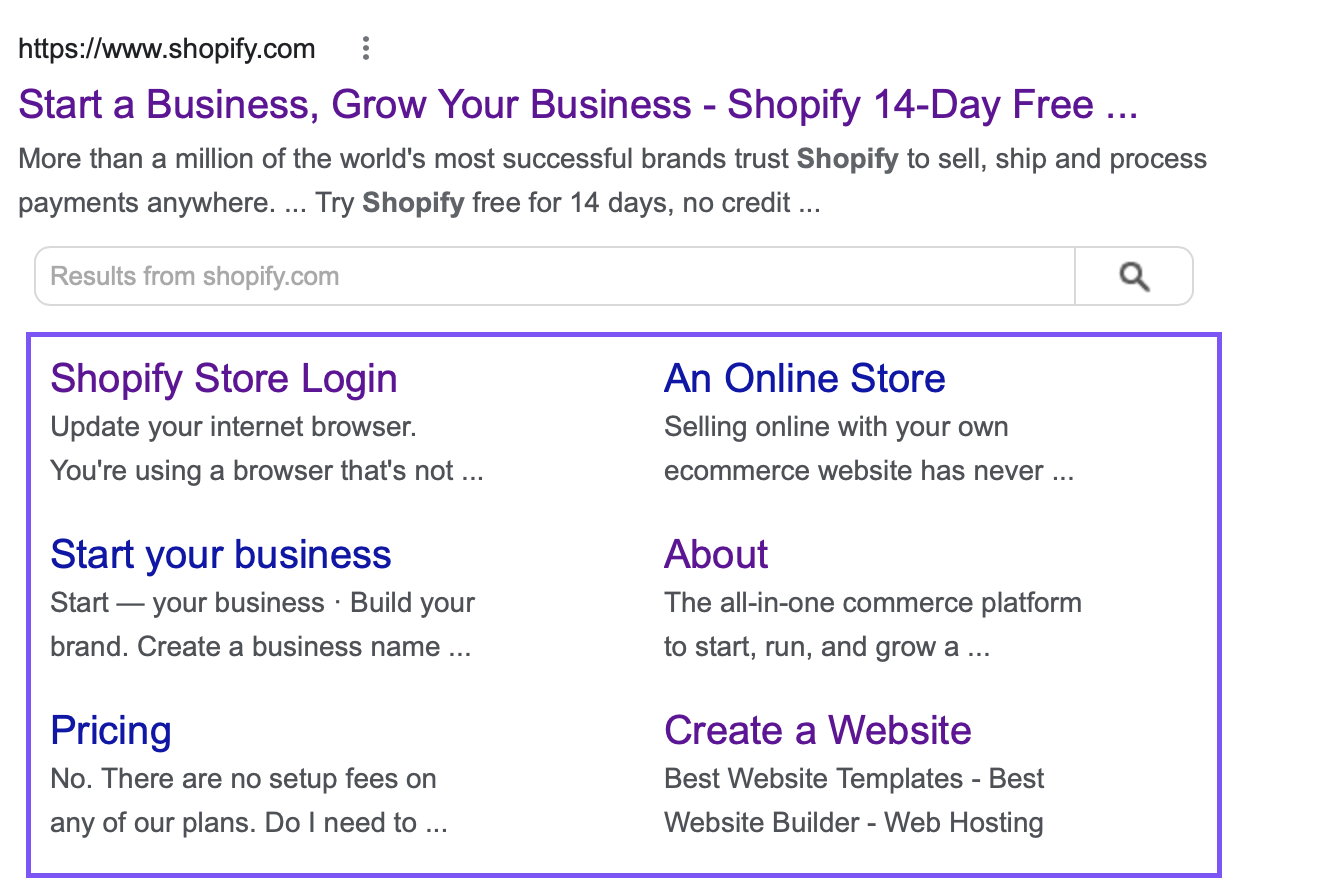
Are sitselinks important?
Yes, sitelinks can dramatically increase the appearance of your snippet in SERP and hence increase the click-through-rate. Since users can see links to deeper pages on your site in the Google Search Result snippet, they can visit these pages directly without the need of visiting the homepage. Apart from this, displaying sitelinks as a part of your snippet means that your snippet occupies more space in SERP and there’s a higher chance that a user visits your site (your snippet is more visible).
Can I somehow influence Google to show the sitelinks for my site?
Just to repeat, they are generated automatically by Google. This means there’s no 100% working recipe how to change them or tell Google to create the sitelinks for your page. However, according to Google, there are some recommendations which might have a positive impact on generating the sitelinks:
-
Site structure: This is probably one of the most important factors when it comes to sitselinks. Make sure your site structure is simple and users can easily get oriented on your site. This includes clear main menu, hierarchical site structure and no hidden pages.
-
Internal links: Linking your internal links isn’t only great for the sitselinks but also for your site’s SEO. Make sure your internal links’ anchor texts are concise and relevant to the page they’re pointing to.
-
Page titles and headings Make sure that page titles and headings are inline and properly informs about the page’s purpose and content.
-
Content Avoid repeating content on your pages. Otherwise, Google will see the pages as duplicate pages and won’t get easily oriented.
So, what’s the key takeout?
Well, if you’re working on improving your site’s SEO, you’ve probably implemented the above mentioned points. So, the only thing you can do is to wait if Google decides to show sitselinks for your site or not. Hopefully, there will be a day when we will be able to fully influence the appearance of sitselinks of our sites.
Interested in further SEO questions? Keep reading about how to edit the titles and meta descriptions for your store in Shopify and if it’s really worth spending time on writing them (hint: Google has started overwriting them, refer to one of my article Writing titles and meta descriptions seems to be a waste of time. Right, Google?).