How to find out what Shopify theme any store is using
News! Together with my husband, I’ve developed a tool Theme Detector! Type in store’s URL and find quickly what theme the store is using!
When browsing any other Shopify store, you might have been impressed by the design and overall layout the store is using. If you’re wondering what the store’s theme is, follow up the steps below to find it out.
- Visit the store’s website.
- View the page’s source code – you can either use a keyboard shortcut (Command + Option + U) or right click on the page (anywhere) and select “view page source”.
- Press command + F and type “Shopify.theme”. This will help you find the specific snippet of code which reveals the secret.
- The snippet looks like this:
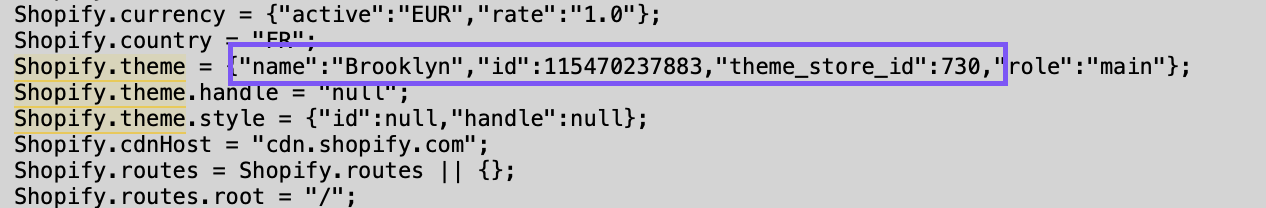
This is a very basic and easy scenario – you see the name of the theme as well as the theme_store_id.
However, in some cases, it might happen that the merchant renames the name of the theme (mainly done by developers who rename the theme when they make a new version). So, in this case, you might see something like this:
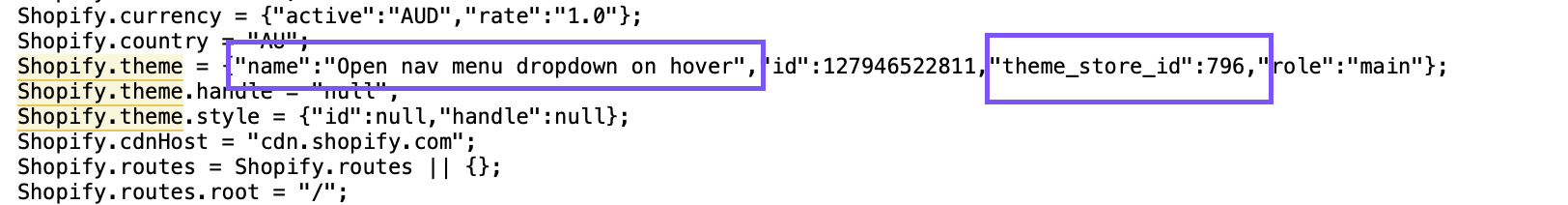
So, what should you do in this case? The most easiest thing is to look in this list of Shopify themes’ ids, in which you can find the id with corresponding Shopify theme name. Or you can head over to Google and search for: Shopify theme + the theme_store_id. One of the first results will redirect you to either the theme itself or to a thread in Shopify community where this has been already discussed (there’s a high chance that someone else has been already searching for the theme_store_id to find out the name of the theme).
There is also a third scenario, in which the value of the key “theme_store_id” is null. Looks like this:
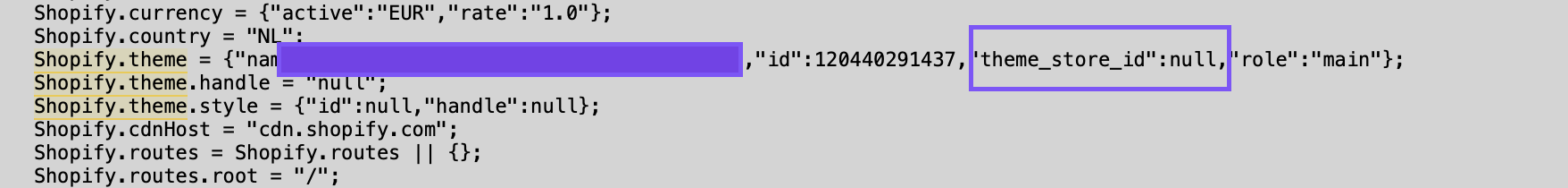
You see that the value is null. This means that the store isn’t using any of the predefined Shopify themes but a custom theme created specifically for the store. If you like a specific feature of the store, you can kindly ask the store owner if she/he will be happy to reveal some of the secrets of the store or not. :-)
I hope this short guide will help you find what Shopify theme a store you like is using and then use the theme for your own store.