Illegal quoting in line 2 and missing headers: Title. How to solve this Shopify CSV file import error?
If you store sells a dozens of products and you need to make some changes to them, the easiest way is to export the products, make changes in Numbers, Excel or Google Sheets and upload the edited file in CSV back to Shopify. However, if doing so you might have encountered the following error:
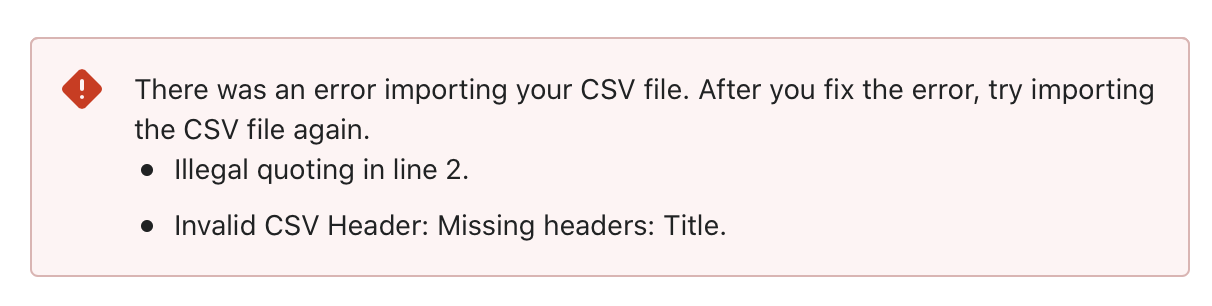
Where’s the problem?
I’m using macOS (and Numbers for editing sheets) and encountered the error when I tried the Shopify import/export for the first time. I exported the file, made changes in Numbers, saved the file in CSV and wanted to upload it back to Shopify. However, the error didn’t allow me to do so.
So, I started looking into it in more detail and wanted to find out what was actually causing the issue (after all I wanted to upload a file to Shopify created by Shopify so why it wasn’t working?) I opened the exported file (without any changes) in Sublime text editor as well as the same file with the changes made in Numbers and saved in CSV format.
If you look at the screenshot below, you see that the there is a huge difference between the two files – and that’s the separator! The file exported from Shopify uses commas while the edited file in Numbers saved in CSV format uses semicolons. And that’s the problem. Unfortunately, you can’t easily set up in Numbers which separator you would like to use when saving files in CSV format see this official discussion on Apple.
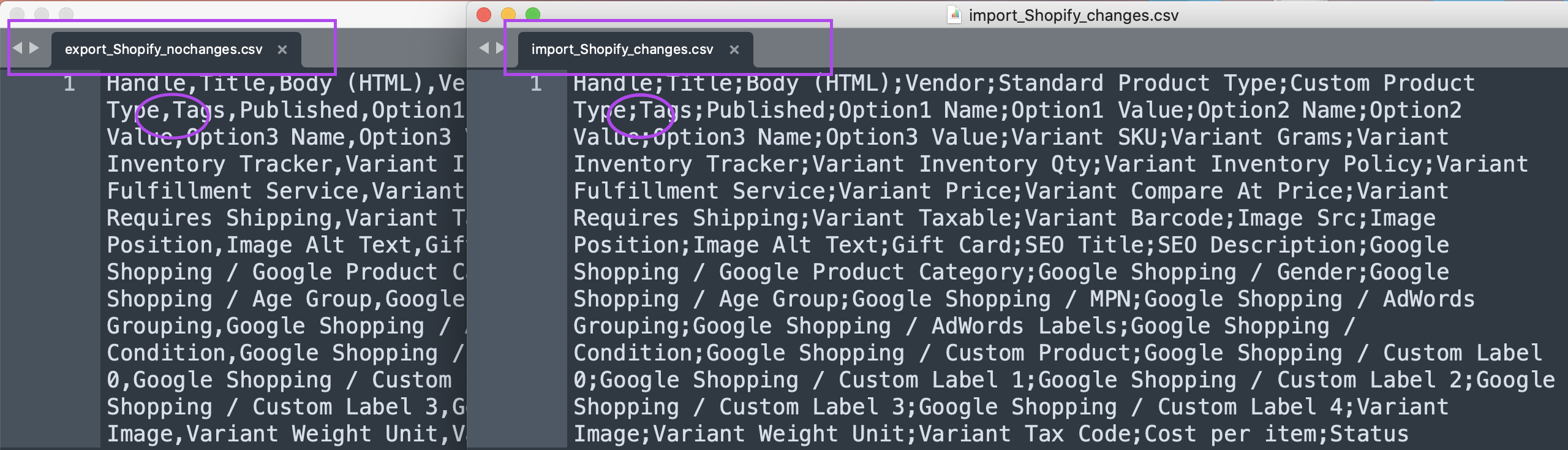
How to solve it?
The solution is so easy! Export your products from Shopify. Then, go to Google sheets and click “File” and then “Import”. When importing the file to Google Sheet, you’ll be asked which separator type you’d like to use. Now, choose “comma” instead of detected automatically. This is where the magic happens!
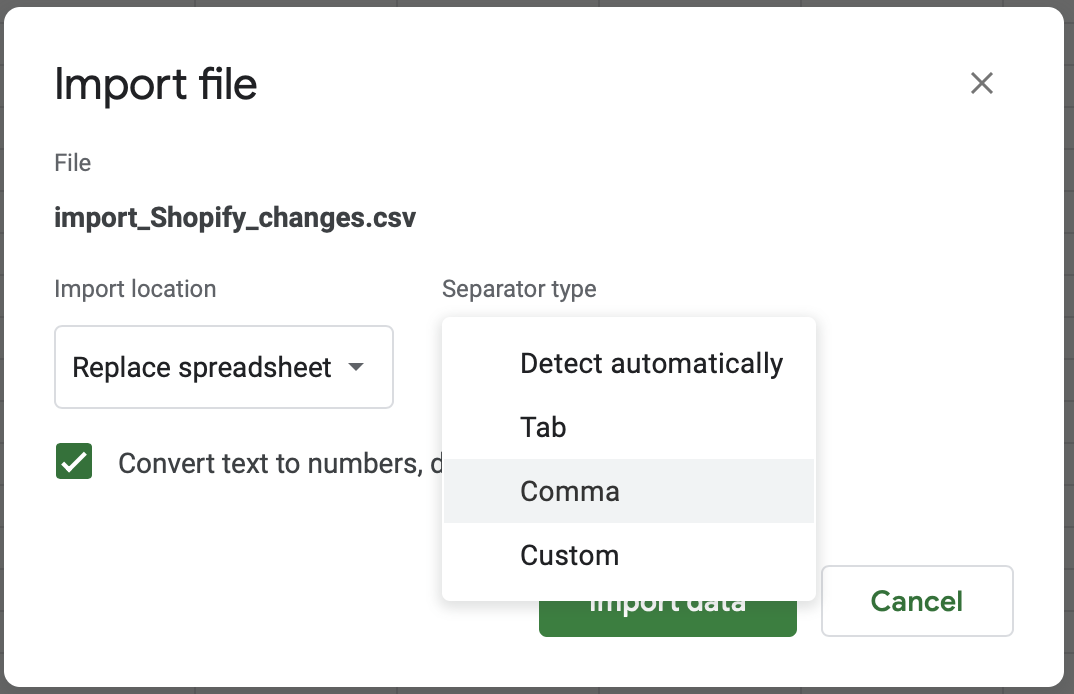
After this, make the changes to your file as usual, download the file in CSV format and upload back to Shopify. And that’s it. Nothing else is needed.
P.S. Even though I’m not a big fan of Google (read my articles such as Writing titles and meta descriptions seems to be a waste of time. Right, Google? or No. I don’t want to sell my customers’ data. What are the alternatives to Google Analytics?),Google Sheet is a very helpful hack in this case.